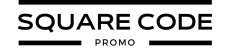Creating a website that truly represents your artistic vision can be a challenge, but Squarespace has become a go-to platform for many artists.
With its sleek templates, easy-to-use tools, and built-in e-commerce features, Squarespace offers a complete solution for showcasing and selling artwork online. But is it the right choice for you?
In this guide, we’ll explore Squarespace’s features for artists, highlight top templates, and share inspiring artist websites. Plus, we’ll break down the pros and cons to help you decide if Squarespace fits your creative needs.
Let’s get Started!
Is Squarespace Any Good For Artists?
Squarespace has gained a reputation as a go-to platform for artists, and for good reason. Here are some compelling reasons why Squarespace is an excellent choice for showcasing and selling your artwork:
- Beautiful portfolio displays: Squarespace’s gallery features and image-focused templates make your artwork shine online.
- Easy to use: You can create a professional-looking website without any coding skills, saving time for your art.
- Built-in online store: Sell your artwork directly from your site without needing additional e-commerce plugins.
- Professional appearance: Squarespace sites have a polished look that can elevate your brand and impress potential buyers.
- All-in-one solution: With hosting, domain, and design tools included, you won’t need to juggle multiple services for your website.
- No-card Free Trial for New Users: If you are a new user, you can start with a 14-day free trial without needing to add your card details. It gives a fair chance to artists who want to test out the platform’s features without any financial risks.
Features Offered By Squarespace For Artists
Squarespace provides a robust set of features tailored to the needs of artists. Let’s dive deeper into these offerings that make it an attractive platform for creatives:
1. Gallery Blocks
Squarespace excels in image presentation, offering various gallery layouts to showcase your artwork beautifully. You can choose from grid layouts, slideshows, stacked images, or carousel displays.
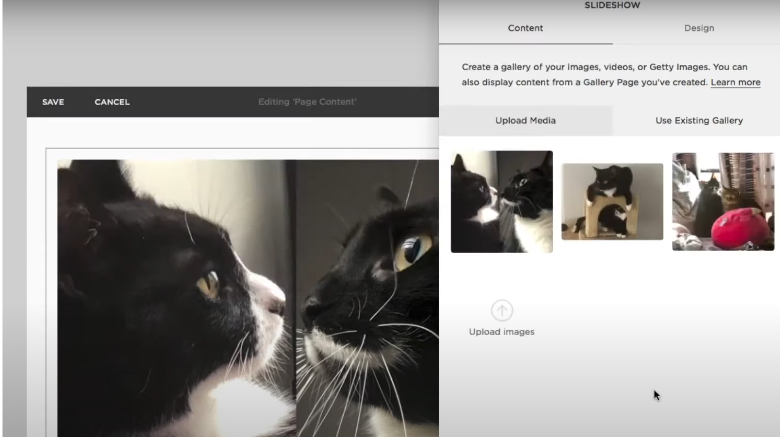
These flexible options allow you to create visually appealing displays that best suit your artistic style and the nature of your work.
2. Image Zoom
This feature allows visitors to get a closer look at the details of your artwork. It’s particularly useful for artists working with intricate designs or textures, as it enables potential buyers to examine the fine details of your pieces, much like they would in a physical gallery. It is better to use the Squarespace Lightbox feature to give peace of mind when they visit your website for specific products or content.
3. Cover Pages
These are single-page layouts perfect for announcing a new collection, upcoming exhibition, or special event. They’re great for creating focused landing pages that drive attention to a specific aspect of your work or career.
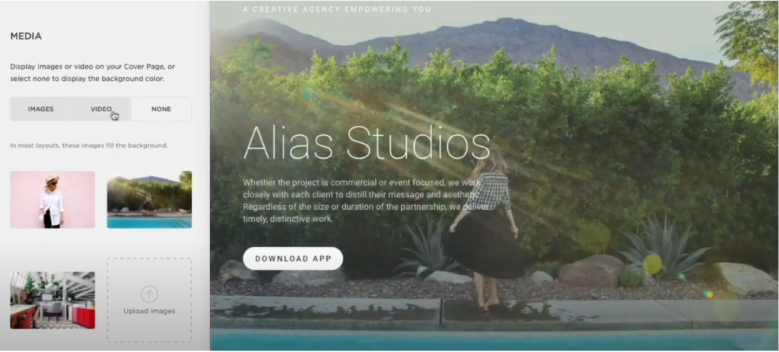
4. Video Backgrounds
Add movement and dynamism to your site with video backgrounds. This feature can be particularly effective for showcasing your artistic process, displaying kinetic sculptures, or creating an immersive atmosphere that complements your artwork.
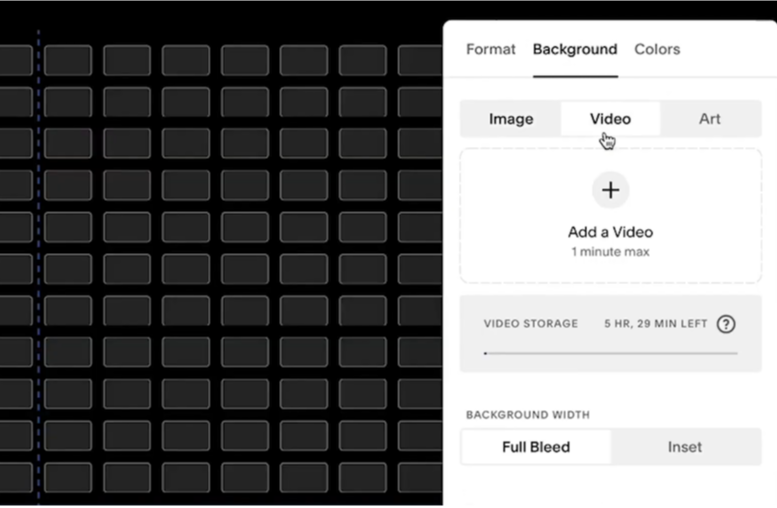
You can also use Squarespace animations to make your video backgrounds aesthetic.
5. Customizable Fonts And Colors
Tailor your site’s appearance to match your artistic style and brand. Squarespace offers a wide range of fonts and allows for custom color palettes, ensuring your website feels like a natural extension of your artistic vision.
6. E-commerce Tools
Set up an online store to sell original pieces, prints, or merchandise directly from your site. Squarespace’s e-commerce features include product galleries, shopping carts, secure checkout processes, and multiple payment gateway options.
7. Inventory Management
Keep track of your available artwork and manage stock levels easily. This feature is particularly useful for artists selling limited edition prints or managing multiple pieces across various collections.
8. Analytics
Track visitor behavior and sales data to inform your marketing strategies. Squarespace provides detailed insights into page views, traffic sources, popular content, and sales trends, helping you understand your audience better and make data-driven decisions.
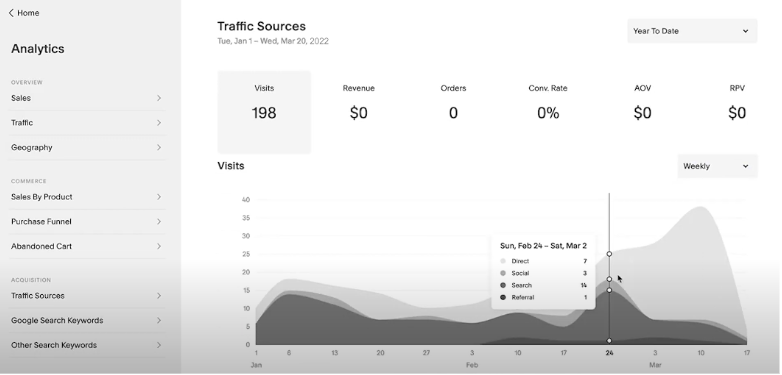
9. Mobile Editing App
Squarespace offers a mobile app that allows you to edit your website, manage your online store, and view analytics on the go. This is particularly useful for artists who want to update their site or manage sales while traveling or working outside the studio.
10. Social Media Integration
Easily connect your Squarespace site to your social media accounts. You can display your Instagram feed, add social share buttons, and even sell directly through Instagram, all integrated with your Squarespace site.
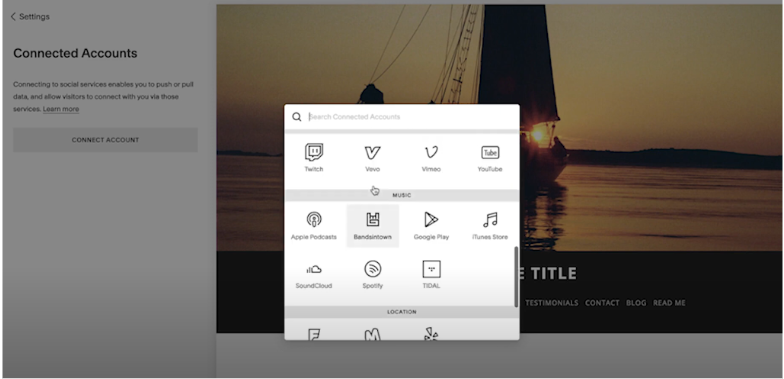
You can either use these tools manually to customize your website as per your requirements, or you can try Squarespace AI website builder to create your artist website quickly.
Best Squarespace Templates For Artists
Squarespace offers a variety of templates that cater to the unique needs of artists. Here are five standout templates that can serve as excellent starting points for your artist website:
1. Brine
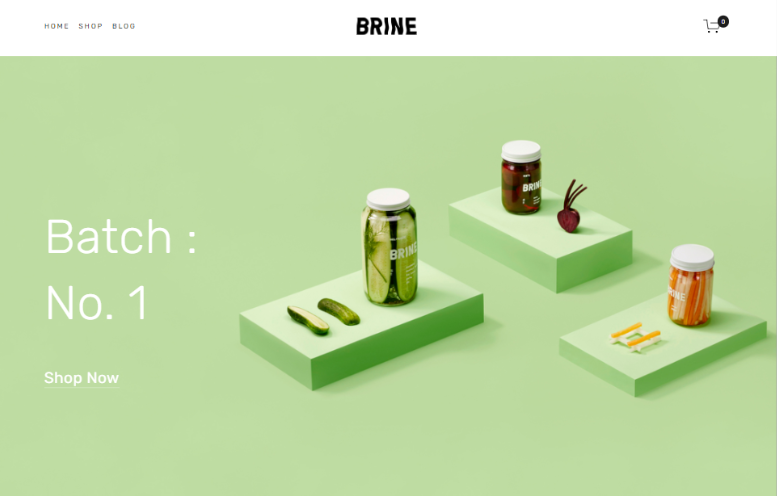
This versatile template offers a clean, gallery-style layout perfect for showcasing large images of your artwork. It features a full-width banner image and a customizable grid layout for your portfolio.
2. Hayden

With its minimalist design, Hayden puts your art front and center. It offers a unique scrolling effect that reveals your work as visitors navigate the page, creating an engaging browsing experience.
3. Wells
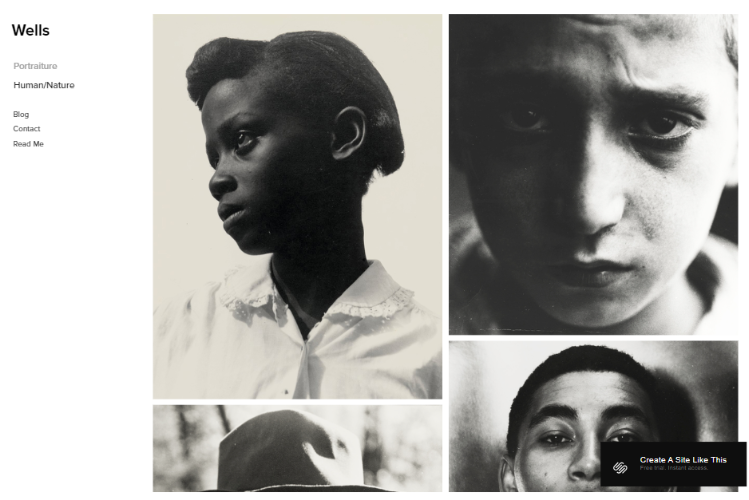
This template is ideal for artists who want to combine an online store with their portfolio. It features a prominent gallery on the homepage and easy navigation to your shop.
4. Jasper
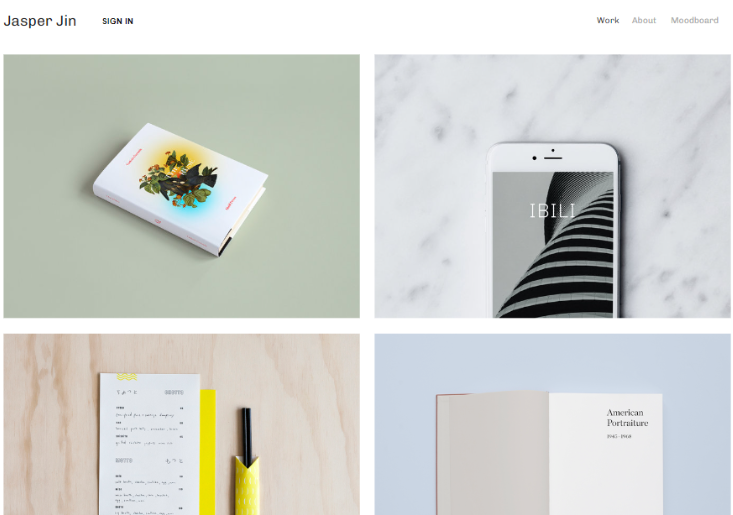
Perfect for artists who also blog, Jasper offers a beautiful balance between image galleries and text content. Its clean lines and ample white space make it ideal for showcasing both visual art and written content.
5. York
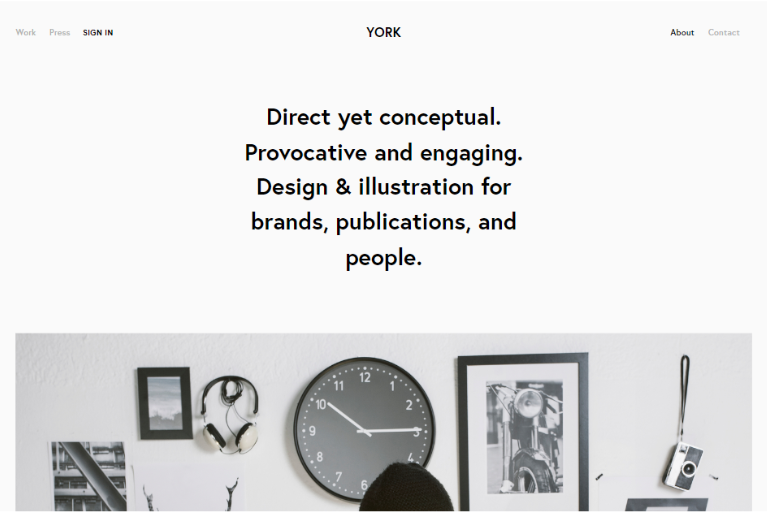
This template provides a sleek, modern look with a unique index page that can feature multiple galleries or collections. It’s great for artists with diverse bodies of work who want to categorize their art effectively.
All Squarespace templates are customizable, so you can adapt any of these to fit your specific needs and artistic style.
Best Squarespace Artist Websites For Inspiration
Let’s explore some real-world examples of artists who have used Squarespace to create stunning online portfolios:
1. Mike Perry Studio
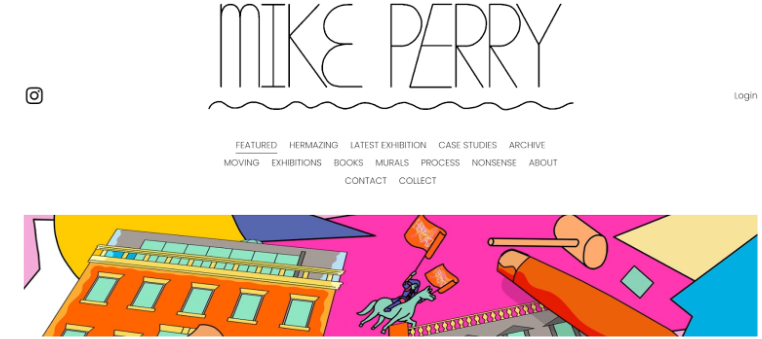
This colorful and vibrant site showcases the artist’s diverse body of work, from illustrations to sculptures. The homepage features a striking grid layout that immediately draws visitors into Perry’s world.
2. Malika Favre
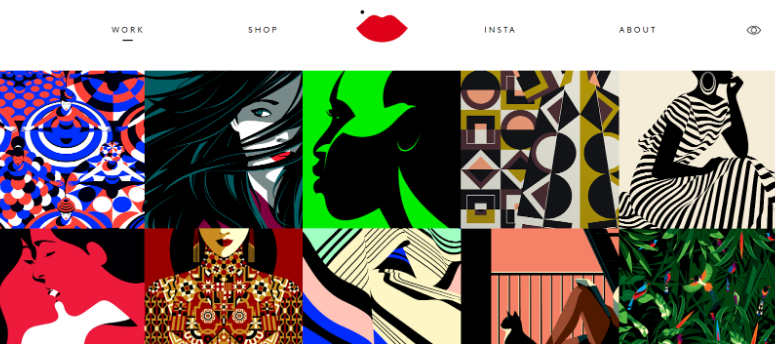
Favre’s site uses bold colors and clean lines to complement her striking illustrative style. The homepage features a full-screen image slider that cycles through her work.
3. Lorna Simpson

This minimalist site lets Simpson’s powerful artwork speak for itself. The black background and white text create a gallery-like feel that doesn’t distract from the art.
4. Joshua Davis
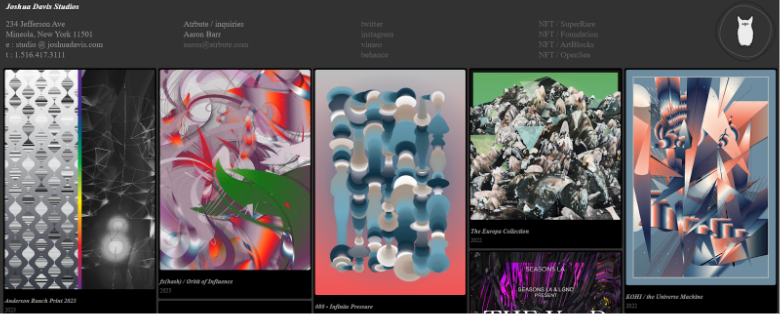
Davis’s site is a perfect reflection of his dynamic, code-based art. The homepage features an interactive, evolving artwork that immediately engages visitors.
5. Shantell Martin
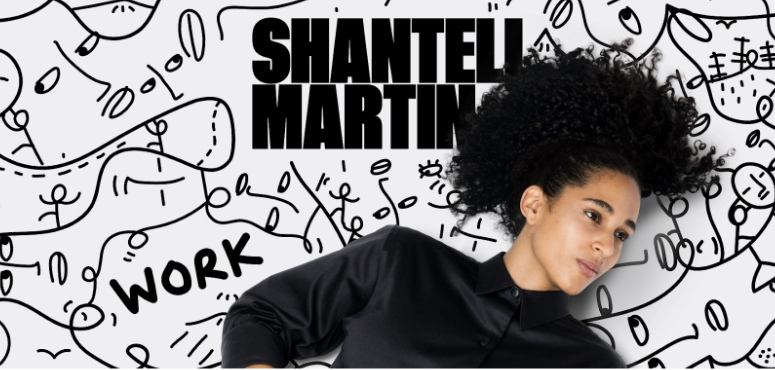
Martin’s site perfectly captures her playful, line-based style. The hand-drawn menu and quirky animations throughout the site create a cohesive brand experience.
6. Lisa Congdon
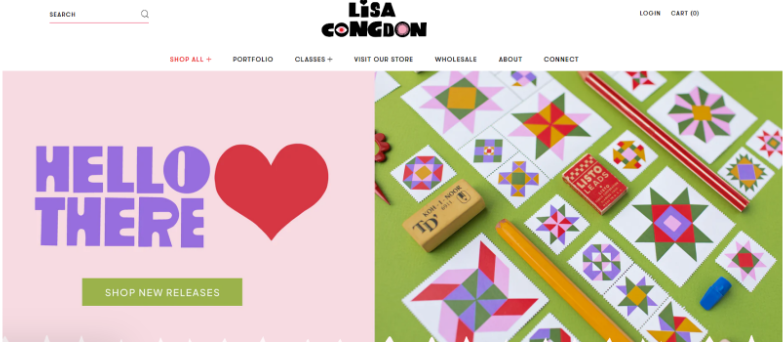
Congdon’s colorful illustrations pop against the white background of her site. The grid-style portfolio allows visitors to easily browse her vast body of work.
7. Olafur Eliasson

This site expertly showcases Eliasson’s large-scale installations and sculptures. The clean design and full-width images give a sense of the scale and impact of his work.
8. Geoff McFetridge
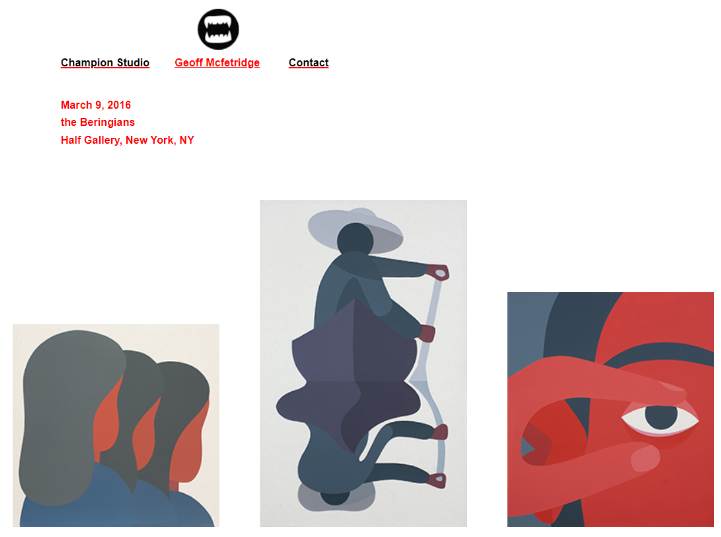
McFetridge’s site uses a unique scrolling gallery on the homepage to showcase his work. The minimalist design lets his bold, graphic style shine.
9. Lauren Hom
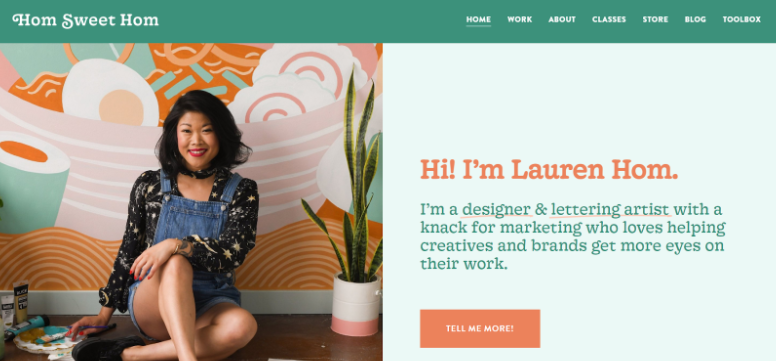
Hom’s site perfectly captures her playful lettering style. The homepage features an animated introduction that immediately engages visitors.
These sites demonstrate the versatility of Squarespace and how artists can adapt the platform to reflect their unique styles and bodies of work.
Pros And Cons Of Using Squarespace For Artist Websites
Like any platform, Squarespace has its strengths and limitations. Let’s break down the pros and cons of using Squarespace for your artist website:
Pros
- User-friendly interface with drag-and-drop editing
- Visually appealing templates designed for showcasing artwork
- All-in-one solution including hosting, domain, and e-commerce
- Mobile-responsive designs that look great on all devices
- Professional, polished appearance that elevates your brand
- Built-in SEO tools to improve search engine visibility
- Regular platform updates with new features and improved security
- Reliable hosting with minimal downtime
- Easy integration with social media and third-party tools
- 24/7 customer support is available
Cons
- Limited advanced customization options compared to coding from scratch
- Learning curve to fully utilize all features
- Higher cost compared to some other website builders
- Limited selection of third-party plugins and extensions
- Content hosted on Squarespace’s servers, not full ownership
Conclusion: Squarespace Is A One-of-a-kind Platform For Artists
Squarespace offers a compelling platform for artists looking to create a professional online presence. Its emphasis on visual content, user-friendly interface, and all-in-one solution make it an attractive option for creatives who want to showcase their work beautifully without getting bogged down in technical details.
The platform’s range of artist-friendly features, from gallery blocks to e-commerce tools, provides everything you need to display your art, engage with your audience, and even sell your work directly from your site. The selection of visually striking templates offers excellent starting points that can be customized to reflect your unique artistic style.
While Squarespace does have some limitations, particularly in terms of advanced customization and plugin options, its strengths often outweigh these drawbacks for many artists. Still, new artists can get started with the 14-day free trial and find out whether the platform is worth it for their creative efforts.
FAQs
Yes, Squarespace is an excellent choice for artists. It offers stunning portfolio templates, built-in e-commerce features, and easy customization options to showcase and sell artwork online.
No, you don’t need any coding experience. Squarespace provides a user-friendly drag-and-drop editor, allowing you to create a professional-looking site with ease.
Yes, Squarespace includes built-in e-commerce tools, so you can sell original art, prints, and merchandise without needing third-party plugins.
Yes, new users can access a 14-day free trial without entering credit card details, making it risk-free to test the platform.
Some of the best templates for artists include Brine, Hayden, Wells, Jasper, and York—all designed to showcase artwork beautifully.