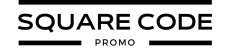Creating a website doesn’t have to be complicated or time-consuming, especially with the help of Squarespace’s AI Website Builder.
I’ve used Squarespace for a while now, and I’m genuinely impressed by how its AI features simplify the entire website-building process.
Whether you’re starting a business, launching a blog, or building an online store, this tool helps you design something professional in minutes.
In this article, I’ll walk you through how Squarespace’s AI Builder works, its key features, pricing, and how it compares to other popular options on the market.
Squarespace AI Website Builder: An Overview
Squarespace’s AI Website Builder, Blueprint AI, represents a significant leap forward in website creation technology.
Here is my experience using Blueprint. In this section, I examine the core aspects of this tool and how it differs from traditional website-building methods. It works by:
- Analyzing user preferences and business needs
- Generating custom layouts and designs
- Suggesting relevant content and features
- Streamlining the entire website-building process
While Squarespace has always been known for its user-friendly interface, Blueprint AI takes ease of use to a new level.
Here’s how it compares to the traditional Squarespace experience:
- Faster setup: AI suggestions reduce decision-making time
- More personalized: Designs are tailored based on user input
- Intelligent content generation: AI assists in creating the initial website copy
- Reduced learning curve: Perfect for those new to website building
How To Use Squarespace AI Website Builder?
Here’s a step-by-step guide for using the Squarespace AI Website Builder tool to create a website:
Step 1: Do your prep work: Research your target audience and determine the main goals for your website before starting the design process.
Step 2: Choose a website template or use an AI website generator: Select a pre-designed Squarespace template that aligns with your needs, or use Squarespace Blueprint AI to create a custom website template with your preferred pages, font, and color palette.
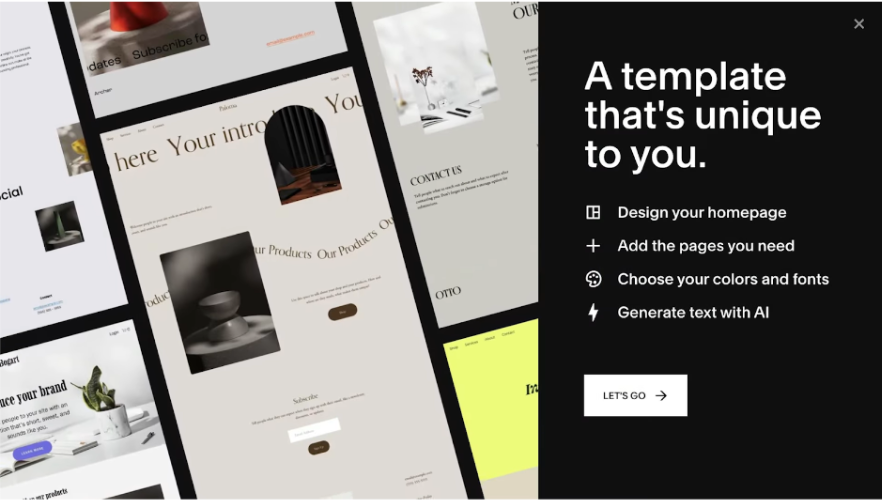
Step 3: Customize your design and layouts: Adjust colors and fonts to match your brand’s desired energy and aesthetic.
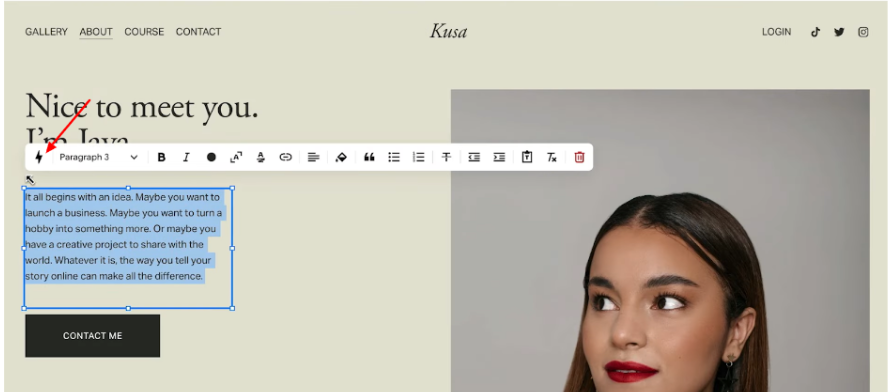
Step 4: Add your pages: Create additional pages as needed, such as an About page or an eCommerce store.
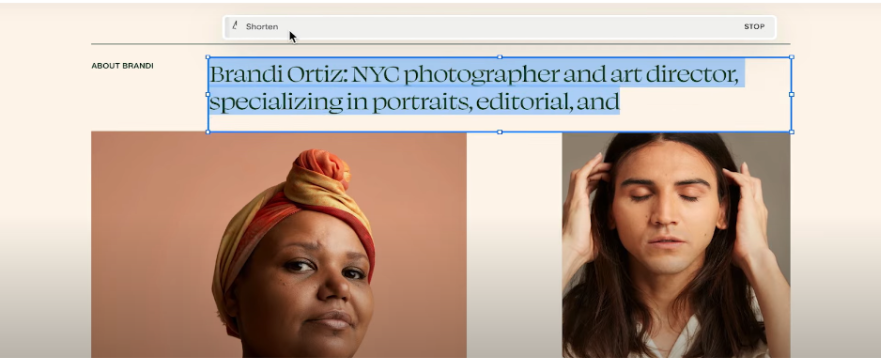
Step 5: Set up your brand identity: Use the Brand Identity tool to provide a summary of your business, location, and desired tone of voice.
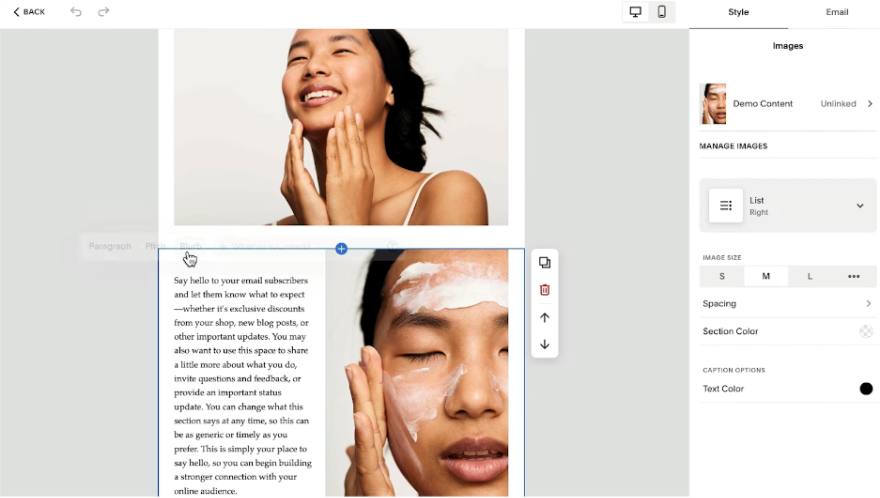
Step 6: Generate and edit copy with Squarespace AI: Utilize Squarespace AI to draft copy for your pages. Edit and refine the generated text to ensure it accurately represents your brand.
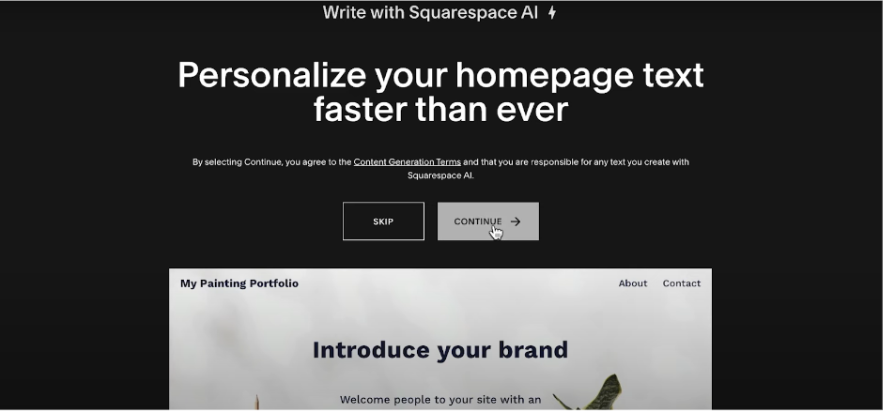
Step 7: Add images: Upload your own photos, choose from stock libraries, or use AI image generators to add visuals to your site.
Step 8: Optimize for SEO: Ensure your website copy includes relevant keywords and that the site is easy to navigate.
Step 9: Test your site: Preview your website on different devices and ask others to review it for clarity and functionality.
Step 10: Launch and share: Publish your website and promote it through social media, email, and other channels to attract visitors.
Squarespace AI Website Builder Features And Available Tools
The AI-powered design system analyzes your preferences and business type to offer tailored layout and design options. One of the most time-consuming aspects of website creation is content writing, and Squarespace AI tools address this challenge, too.
The key features of Squarespace AI Website Builder include:
- Custom color palette recommendations
- Font pairing suggestions
- Layout options based on your content and goals
- Adaptive designs that work across desktop and mobile devices
- Generating initial drafts of website copy
- Creating AI-assisted product descriptions
- Producing blog post ideas and outlines
- Offering SEO-friendly content suggestions
Squarespace AI-assisted SEO Optimization
Search engine optimization is crucial for website visibility, and Squarespace’s AI tools help improve your site’s SEO by:
- Suggesting relevant keywords for your industry
- Optimizing meta descriptions and title tags
- Recommending content structure for better search engine performance
- Providing insights on improving your site’s search ranking
Squarespace AI Chatbot Integration
Squarespace offers AI chatbot integration to enhance user engagement and provide instant support. This feature:
- Answers common customer queries automatically
- Provides 24/7 support for website visitors
- Can be customized to match your brand voice
- Collects valuable data on customer interactions
Pros And Cons Of Squarespace AI Website Builder
While Squarespace’s AI Website Builder offers numerous advantages, it’s important to consider its strengths and potential drawbacks. This balanced view will help you decide whether it’s the right tool for your needs.
Pros Of Squarespace AI Website Builder
Squarespace AI Website Builder provides several benefits that make it an attractive option for many users:
- Time-saving: Significantly reduces the time required to create a professional website
- User-friendly: Simplifies complex design decisions with AI-powered suggestions
- Consistent branding: Ensures a cohesive look across all pages of your website
- Mobile optimization: Automatically creates responsive designs for all devices
- Ongoing improvements: Regular updates enhance AI capabilities and features
Cons Of Squarespace AI Website Builder
Despite its many advantages, there are some considerations to keep in mind:
- Limited customization: Some users may find the AI-generated designs too restrictive
- Dependency on AI suggestions: Over-reliance on AI may limit creativity in some cases
- Pricing: Advanced AI features may come at a higher cost compared to basic plans
If you are a student and want to avoid the high price of some features on Squarespace, check out my article on Squarespace Students Promo.
Squarespace Pricing And Accessibility
Understanding the cost structure of Squarespace’s AI-powered tools is crucial for businesses and individuals planning their web presence. For your information, this section breaks down pricing options.
| Plan | Monthly Price | Annual Price | Best For |
|---|---|---|---|
| Personal | $25/month | $16/month | Basic podcasting |
| Business | $36/month | $23/month | Growing podcasts |
| Commerce Basic | $40/month | $28/month | Selling merch |
| Commerce Advanced | $72/month | $52/month | Full e-commerce |
Please note that while Squarespace doesn’t offer a completely free AI website builder, they do provide ways to test the platform by offering Squarespace Free trial:
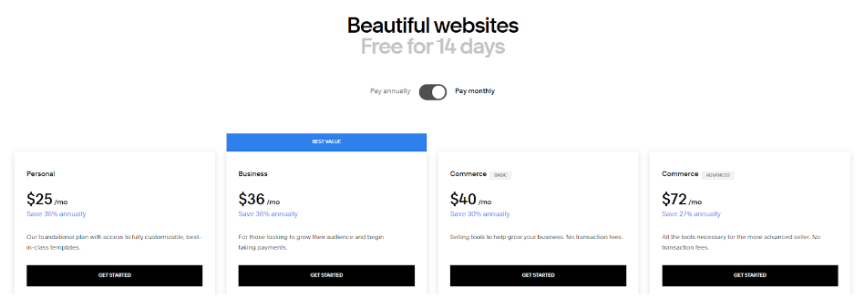
- 14-day free trial to explore AI features
- No credit card is required for the trial period.
- Full access to AI tools during the trial
Find more information on Squarespace pricing and how to save and choose the best plan for your needs. Read my detailed article on Squarespace Pricing.
Squarespace AI Website Builder: Additional Resources
You can leverage various resources to get the most out of Squarespace’s AI tools. These materials help users understand and maximize the potential of the AI features.
Squarespace provides comprehensive tutorials to help users navigate their AI tools. Some key resources include:
- Step-by-step guides for using Blueprint AI
- Video tutorials on AI-assisted content creation
- Webinars featuring expert tips on maximizing AI tools
- FAQs addressing common questions about AI features
You must also look for real-world examples and user experiences that offer valuable insights into the practical applications of Squarespace’s AI tools:
- Success stories from businesses using AI-built websites
- Comparative studies of websites before and after AI implementation
- User testimonials highlighting specific AI features
- Industry-specific case studies demonstrating AI’s impact
I have found more than 50 examples of websites made using Squarespace here. Check them out and get inspired today.
Squarespace AI vs Competitors
It’s essential to understand how Squarespace stacks up against its competitors. This comparison helps potential users make informed decisions based on their specific needs.
| Feature | Squarespace AI | Wix AI | GoDaddy AI | Shopify |
|---|---|---|---|---|
| Pricing | $12/month (billed annually | $22/month (billed annually) | $9.99/month (billed annually) | $29/month (billed annually) |
| User Interface | Polished, intuitive | Intuitive | Simple | Difficult |
| AI Capabilities | Streamlined, cohesive designs | More customization | Less comprehensive | Basic AI tools |
| AI Integration | Comprehensive, well-integrated | Good | Less integrated | ❌ |
| Business Tools | Advanced | Good | Good | Basic |
| Template Selection | Large | Large | ❌ | ❌ |
| Versatility | High | High | ❌ | Less for non-commerce |
Conclusion: Create High-Quality And Attractive Websites With Squarespace AI Website Builder!
As I conclude my article on Squarespace’s AI Website Builder, I would like to point out that this tool marks a significant leap in website creation technology.
Its powerful features streamline the process, offering intelligent design suggestions, AI-powered content generation, SEO optimization tools, a user-friendly interface, and integrated e-commerce capabilities enhanced by AI.
This combination makes professional web design accessible to all. Squarespace AI
Website Builder is well-suited for small business owners, entrepreneurs launching new ventures, creatives seeking polished portfolios, e-commerce startups, and non-profit organizations.
These groups can benefit from its quick, professional results, all-in-one platform, and cost-effective solutions, making it an excellent choice for those seeking an efficient and sophisticated online presence.
FAQs
Squarespace offers an AI website builder called Blueprint AI. This tool uses artificial intelligence to assist in creating layouts, generating content, and optimizing websites based on user input and preferences.
While “best” can be subjective, Squarespace’s AI Website Builder is certainly among the top contenders. Its combination of user-friendly interface, sophisticated design, and comprehensive AI tools makes it an excellent choice for many users.
AI can significantly assist in building a website, but it doesn’t completely replace human input. Squarespace’s AI tools guide you through the process, offering suggestions and automating many tasks, but you still have control over the final decisions.
As of my last update, Squarespace does not specifically offer AI domains. However, they do provide a wide range of domain extensions. It’s best to check their current domain offerings directly on their website for the most up-to-date information.