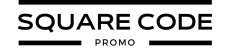The ideal Squarespace banner image size is 2500 pixels wide. This width ensures your banner looks crisp and clear on high-resolution displays. At the same time, Squarespace automatically scales your banner for smaller screens.
In this guide, I’ll explore everything you need to know about Squarespace banner image sizes, from the various options available to the ideal dimensions for stunning results.
I’ll also walk you through the process of adding a banner to your site and share some expert tips for designing banners that captivate your audience.
Squarespace Banner Image Size: Key Takeaway
- Squarespace’s recommended banner image width is 2500 pixels for best quality across different devices
- Squarespace offers four different types of banner sizes
- Your banner image should be wider than it is tall
- Squarespace automatically adjusts images for different screen sizes
- Avoid using images larger than 2500 pixels to avoid slowing down your site
Different Squarespace Banner Sizes
Squarespace offers several banner size options to suit different needs and design preferences.
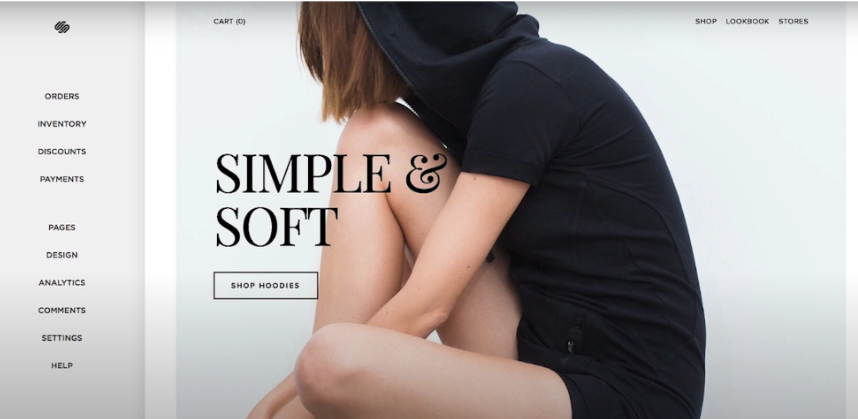
Let’s take a closer look at the four main sizes you can use:
1. Mega View (2500 x 1500 Pixels)
The Mega View banner size is the largest option available on Squarespace. At 2500 pixels wide by 1500 pixels tall, this size is perfect for creating a bold, attention-grabbing header for your website. It works well for hero images, splash pages, or when you want to make a strong visual statement. The Mega View size is ideal for desktop viewing but will automatically scale down for mobile devices to ensure proper display.
2. Large Rectangle (1500 x 500 Pixels)
The Large Rectangle banner size is a popular choice for many Squarespace users. At 1500 pixels wide by 500 pixels tall, it offers a good balance between impact and versatility. This size works well for both desktop and mobile devices, making it a great all-around option. It’s perfect for navigation menus, slideshows, or displaying eye-catching headlines across the top of your page.
3. Medium Rectangle (750 x 250 Pixels)
If you’re looking for a more compact banner option, the Medium Rectangle size might be just what you need. At 750 pixels wide by 250 pixels tall, this banner size is versatile and can be used in various locations on your site. It’s great for featured images, spotlights, or call-to-action buttons. The Medium Rectangle size adapts well to mobile devices, ensuring your message is visible regardless of how visitors access your site.
4. Wide Skyscraper (150 x 500 Pixels)
The Wide Skyscraper banner size is a unique option that offers a vertical layout. At 150 pixels wide by 500 pixels tall, this size is perfect for creating eye-catching sidebars or vertical ad spaces. It’s best suited for desktop viewing, as it may be too narrow for some mobile devices. Squarespace will automatically adjust the size for mobile users to ensure proper display.
What Is The Ideal Squarespace Banner Size?
While Squarespace offers various banner sizes, the ideal size for most situations is 2500 pixels wide. Here’s why:
- High-resolution displays: With more people using high-resolution screens, a 2500-pixel wide banner ensures your image looks crisp and clear on all devices.
- Future-proofing: As screen resolutions continue to improve, a larger banner size will help your site look great for years to come.
- Flexibility: A 2500-pixel wide image gives you more flexibility in cropping and adjusting the focal point of your banner.
- Automatic scaling: Squarespace will automatically scale down larger images for smaller screens, so you don’t have to worry about creating multiple versions.
When it comes to height, there’s no fixed ideal dimension. However, it’s generally recommended that your banner image be wider than it is tall. This ensures that your banner looks good on both desktop and mobile devices without excessive cropping.
Remember, while you can use images larger than 2500 pixels wide, Squarespace will automatically scale them down. Using unnecessarily large images can slow down your site and negatively impact your SEO, so stick to the 2500-pixel width for optimal results.
How To Add A Banner Image On Your Squarespace Website?
Adding a banner image to your Squarespace site is a straightforward process. Here’s a step-by-step guide to help you get started:
Step 1. Log in to your Squarespace account and navigate to the page where you want to add the banner.
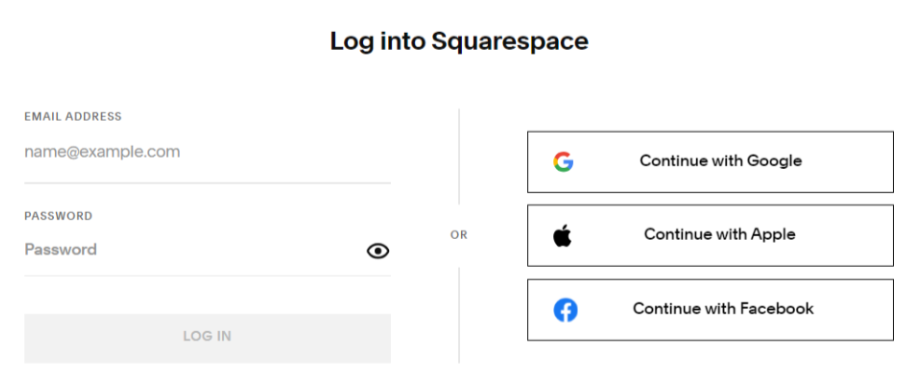
Step 2. Click on “Edit” to enter the page editing mode.
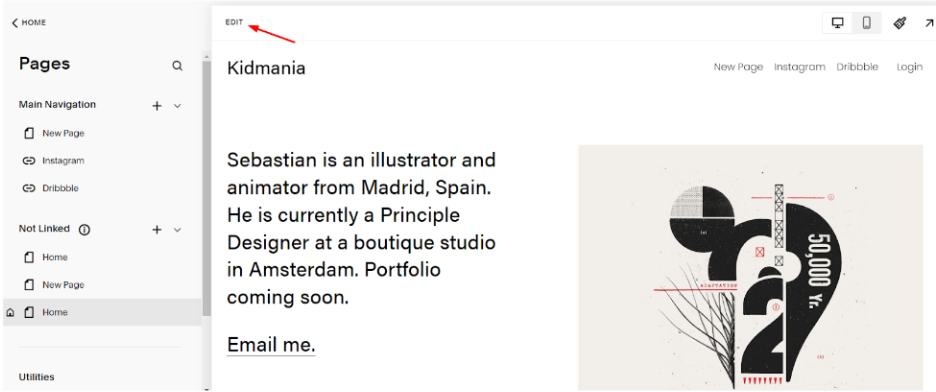
Step 3. Look for the “Add Section” button (Or a + icon) at the top of the page.
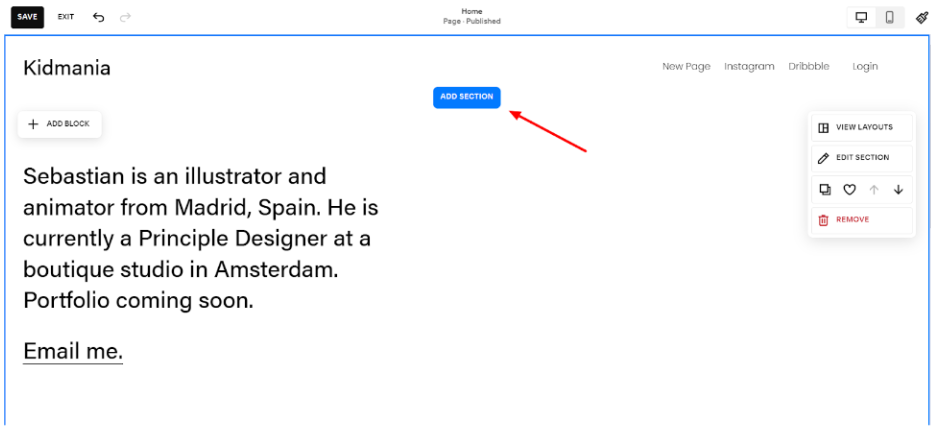
Step 4. From the options that appear, select “Banner” or “Page Header,” depending on your template.
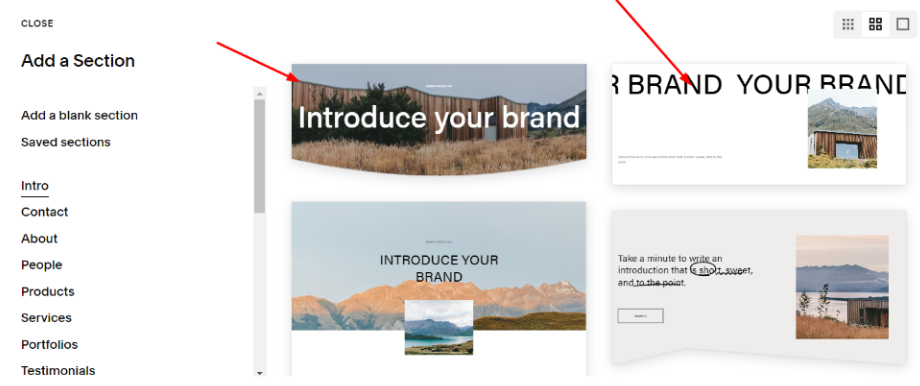
Step 5. Click on the placeholder image or the “Add Image” button to upload your banner image. Choose your image file from your computer and upload it to Squarespace.
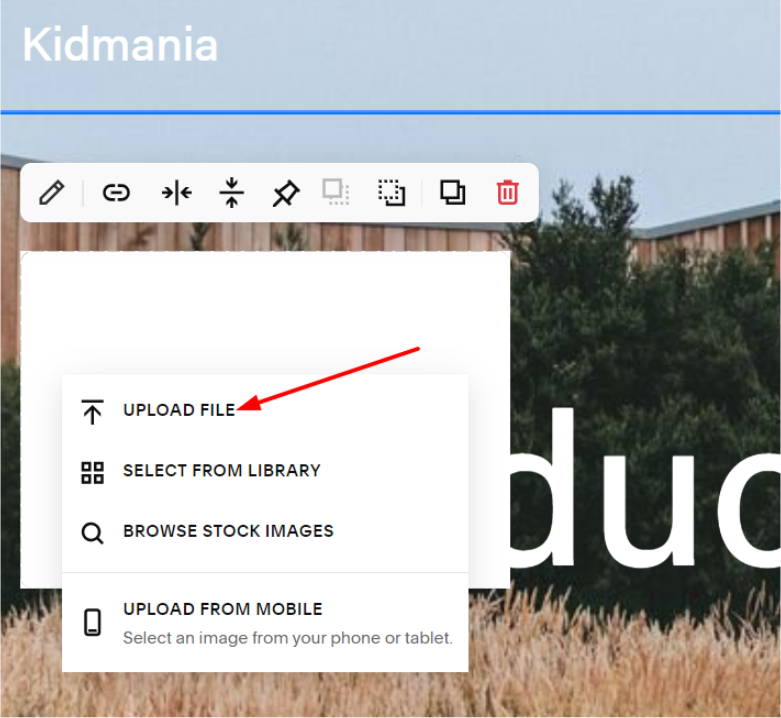
Step 6. Once uploaded, you can adjust the focal point of the image by clicking and dragging the circular icon that appears over the image.
Step 7. If your template allows it, you can add text overlays or buttons to your banner using the editing tools provided. Adjust any additional settings, such as banner height or overlay opacity, using the style editor.
Step 8. Click “Apply” or “Save” to confirm your changes.
Preview your site to ensure the banner looks good on both desktop and mobile devices. Remember, the exact steps might vary slightly depending on your specific Squarespace template, but this general process should work for most sites.
To avoid manual efforts, you can use Squarespace’s AI website builder to create and edit beautiful banners.
Best Tips To Design Your Squarespace Banner
Now that you know how to add a banner and what size to use, let’s explore some tips to help you create a stunning banner that captures attention and enhances your site’s design:
- Keep it simple: Don’t overcrowd your banner with too many elements. A clean, uncluttered design often has the most impact.
- Use high-quality images: Ensure your banner image is sharp, well-lit, and relevant to your brand or content.
- Consider your color scheme: Choose colors that complement your overall site design and brand identity.
- Think about text placement: If you’re adding text to your banner, make sure it’s easily readable and doesn’t clash with the background image.
- Create contrast: Use contrasting colors or overlay effects to make your text stand out against the background image.
- Optimize for mobile: Remember that your banner will look different on mobile devices. Test how it appears on various screen sizes and adjust accordingly.
- Use animation sparingly: While Squarespace animated banners can be eye-catching, use them judiciously to avoid overwhelming your visitors.
- Experiment with layouts: Try different banner layouts, such as split-screen designs or asymmetrical compositions, to add visual interest.
Here are some successful Squarespace website examples that will inspire you to design beautiful and creative banners for your website.
Conclusion: The ideal Squarespace Banner Image Size Is Between 1500 And 2500 Pixels
Choosing the right banner image size for your Squarespace website is crucial for creating a visually appealing and professional-looking site. While Squarespace offers several size options, the ideal banner width of 2500 pixels ensures your image looks great across all devices and screen resolutions.
Remember to keep your banner design simple yet impactful, use high-quality images, and align the design with your brand identity. By following the steps outlined in this guide and implementing our design tips, you’ll be well on your way to creating eye-catching banners that make a lasting impression on your site visitors.
Don’t be afraid to experiment with different designs and layouts to find what works best for your specific needs. With a little creativity and attention to detail, your Squarespace banner can become a powerful tool for engaging your audience and showcasing your brand.